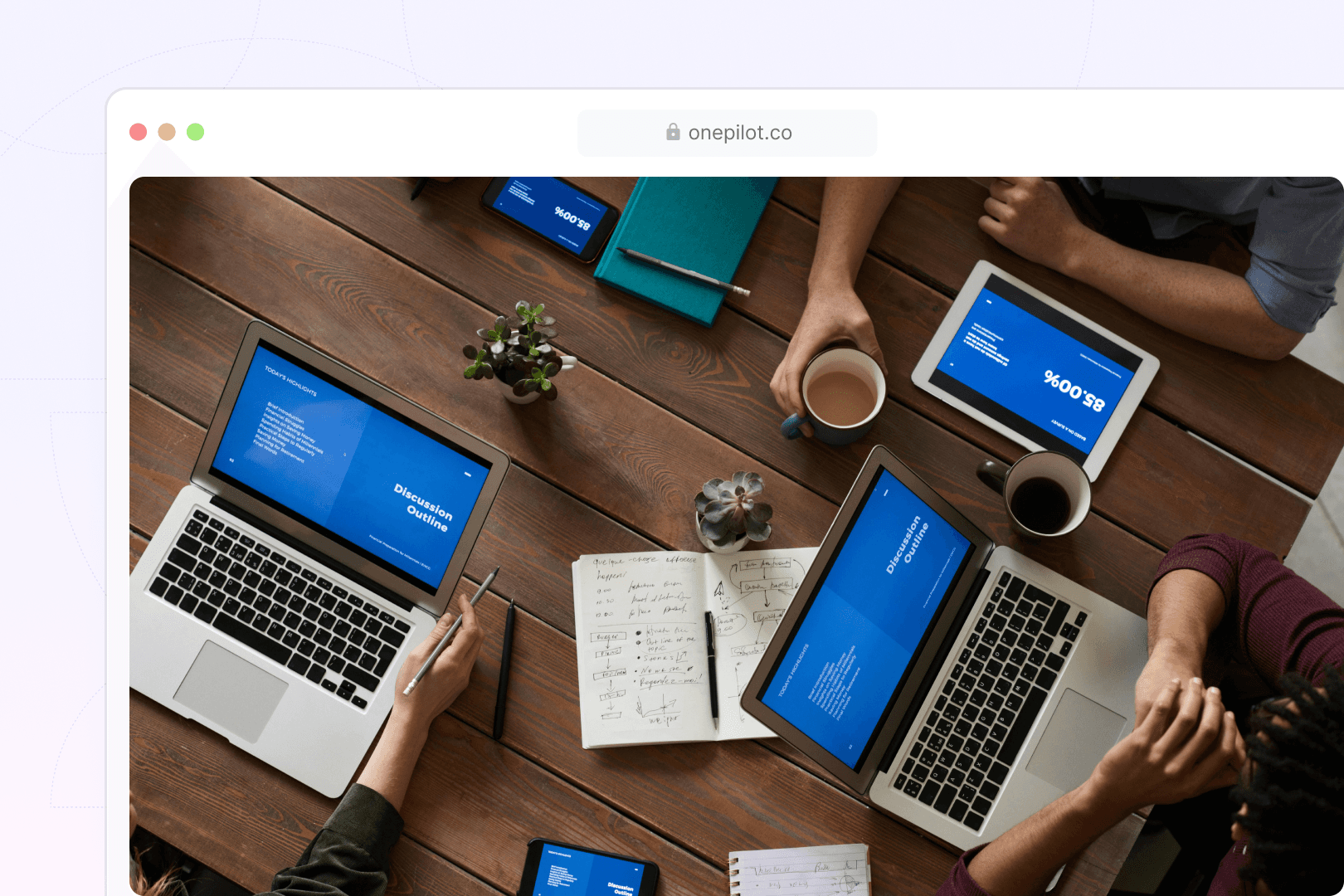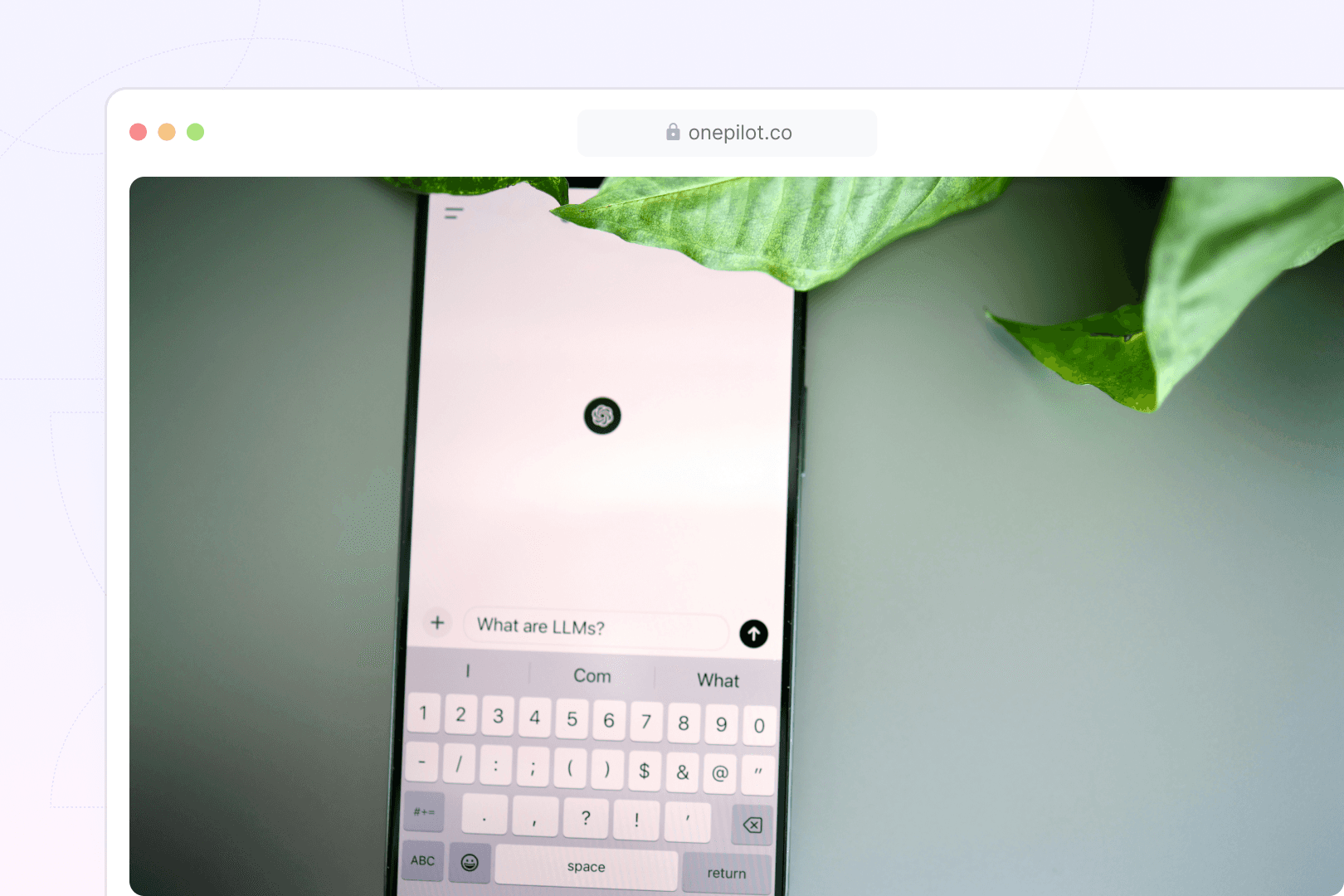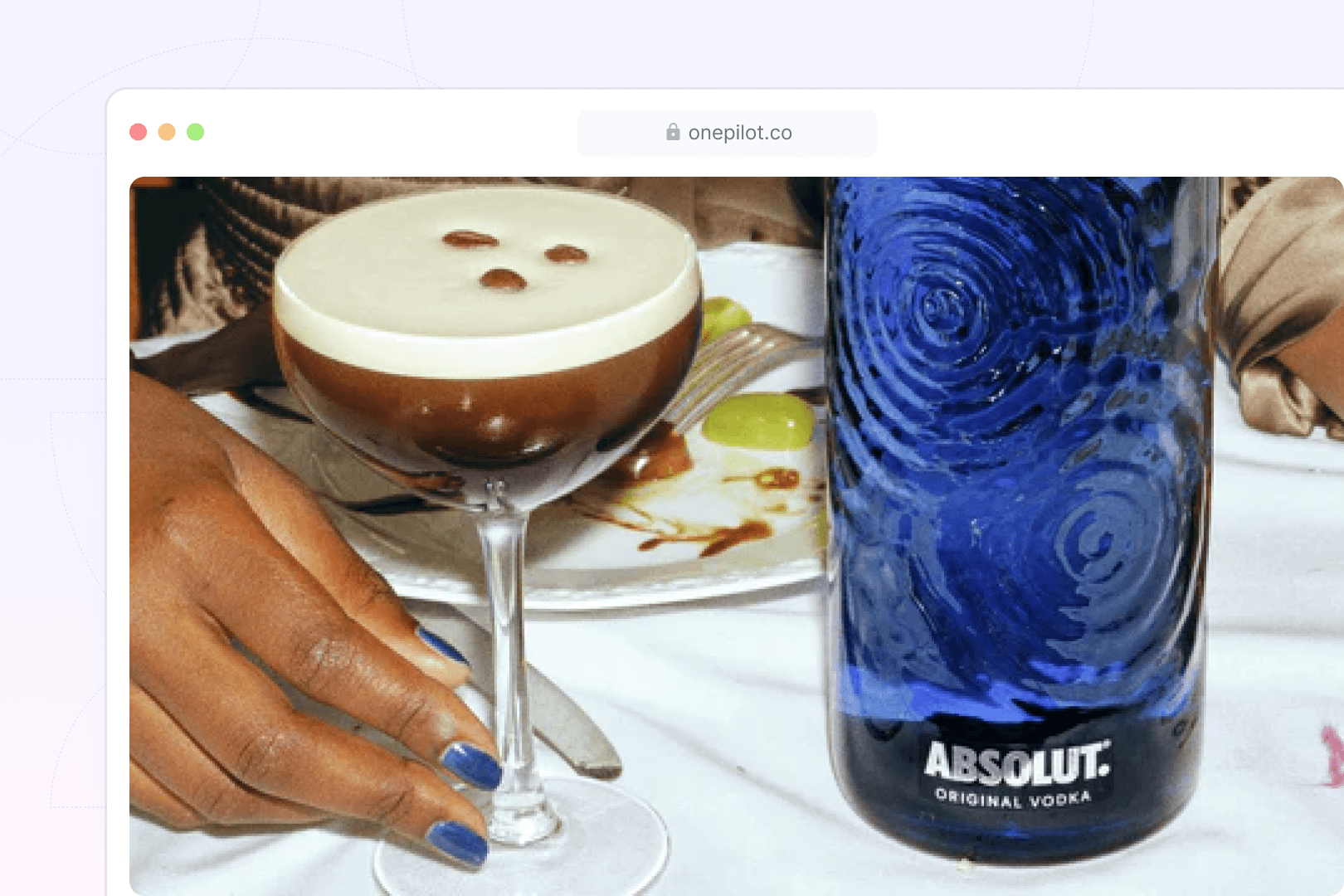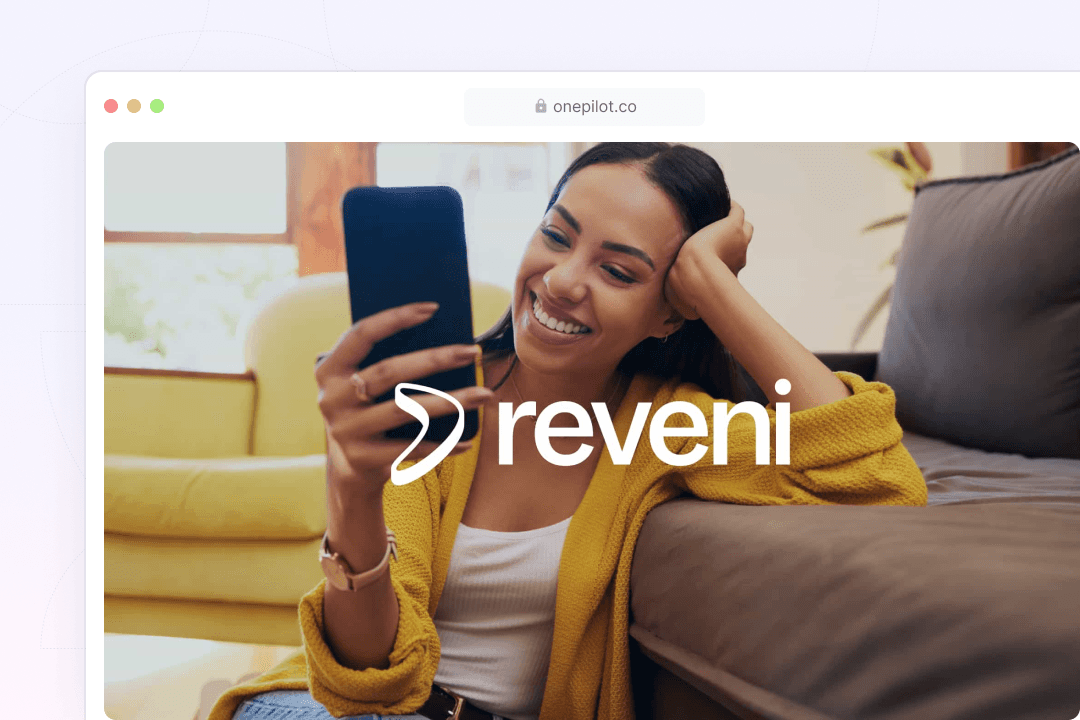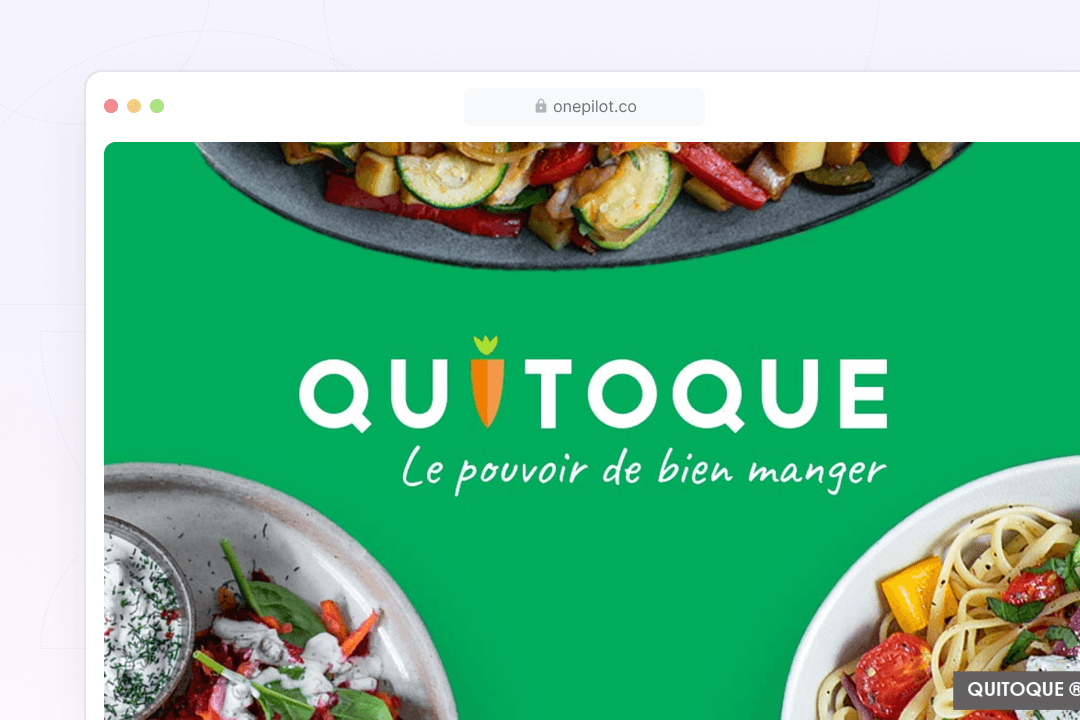Tips
March 6, 2023
For your customer care to function effectively, it is crucial to have a knowledge base detailing the processes in your company. Several excellent reasons for this include:
Facilitated training for new employees
No loss of information in case of an employee's departure
Unification of processes between team members
Workload reduction for your customer care
Improved productivity of your team
Building such a document requires careful planning, thoughtful implementation, and can quickly become a real challenge (even a headache!). To avoid running out of Advil, below are some tips and concrete examples to make life easier for you and your team!
BONUS 🎁 : At the end of this article, you can download a free knowledge base template for e-merchants.
The Basics: Identify Important Topics and Build Your Architecture
Start by making a list of frequently asked questions from your customers and common problems reported by your agents. Once you have identified important topics, build the architecture, which represents the heart of your knowledge base! Consider how best to classify the main issues and questions encountered by your customers, making them easier to find and navigate.
This is really the starting point for your database to be structured and efficient.
Depending on your business model, you might already be able to imagine broad categories such as customer account information, pre-sales, and post-sales requests for retail companies, for example.
The second important point is to balance the level of detail in the information. Your team should not spend too much time finding and updating information, but there must be enough instructions to cover a maximum number of customer use cases.
Thirdly, ensure you write clear, concise, and easily understandable instructions for your agents. Use simple language, avoid technical terms or jargon, and provide concrete examples and images if necessary to help illustrate concepts, processes, and tools. This can really help clarify information and make it easier to understand!
Finally, build a decision tree that allows your customer advisors and/or agents to be perfectly autonomous and confident in applying a process. They need only follow the instructions given in your knowledge base. This allows them to focus on the human aspect and personalization of their responses to customers, achieving the "Wow" effect that all Heads of Care expect by combining speed and personalization.
Choose the Right Format and Layout
Nothing is more unpleasant than reading poorly formatted, disorganized, or ill-presented texts. To create a knowledge base that your team will want to use as their go-to resource, the hosting tool must have essential features such as:
Different-sized titles
Accordions
Text and background colors
Emojis
Photo/picture integration
Once you have chosen the tool with all these features, define formatting rules for each important element of your knowledge base.
At Onepilot, we have chosen the following formatting to make knowledge bases easier to read:
"Macros" are recognizable by their blue background
Sending instructions are identified by their red background
Each step is numbered with an emoji 😁
Images illustrate some complex processes
To maximize your team's productivity, the format of your knowledge base should enable quick access to information through tags, shortcuts, and a comprehensive view of your knowledge base's architecture.
List Tools Used to Resolve Customer Queries and Explain Their Main Features
The degree of complexity of tools used to manage customer care can vary significantly. We always advise dedicating a section in your knowledge base to explain how to use your tools and their main (or most frequently used) features. This section will be invaluable for your most junior staff or newcomers who are not yet familiar with your tools.
For your ticketing system, for example, you can detail these functions:
The status of sent tickets
The classification method, if there is one
The correspondence of different agent groups
How tags and/or markers work for organization
How to create side conversations or child/parent tickets
You can also attach FAQ articles written by the tool's creators for more technical details.
The second essential tool to master is your company's Back Office (BO), which lists all your customers' orders and personal data. For your customer care department to be as productive as possible, it is crucial to know each page of your back office:
The search bar's sensitivity (e.g., whether to search with a name or email, and its tolerance for special characters)
Explanation of order statuses: essential for understanding a customer's account
Details on how to read an order
Any unique configurations specific to your tool
Depending on your company's characteristics, it could be helpful to add a section on your tone of voice, allowing customers to recognize you, or the history of your company, for example.
Writing the Processes
At Onepilot, our goal when building our knowledge bases is to enable anyone to process any request (without making mistakes!) by writing each process in detail, step by step.
The idea is not to go into excessive detail but to strike the right balance between providing extra details to increase team productivity and avoiding unnecessary steps that add reading time and reduce efficiency.
To illustrate this, let's take the example of the process for creating a promotional code. This is a use case we find in many situations, such as compensating a customer who faced a more or less challenging issue, triggering a first purchase, or increasing the average basket.
Each use case of the promotional code and its creation follows a predefined rule according to the situation, allowing agents or customer advisors to manage it. Unfortunately, many knowledge bases provide imprecise instructions on parameterization and management rules, leading to unclear and non-standardized terms of use.
The disadvantages of this type of process are twofold:
The terms of use are unclear and not standardized, which means that two customers with the same problem may receive a different solution and/or compensation
Having to follow two types of process to solve a problem: for instance, the process for delivery problems and the process for promotional codes
With this type of process, there is therefore an additional degree of complexity that will multiply the possibilities of error and lengthen the processing time of your team.
In our ideal world of knowledge bases, every customer problem can be solved by following precise, measurable, and easy-to-apply rules. The advisor won't have to wonder whether they did the right thing in granting a particular action because they will be guided and supported.
Here is an example of one of the steps in the decision tree we use at Onepilot, with a verifiable and standard condition, followed by different accordions containing choices depending on the outcome of the condition.
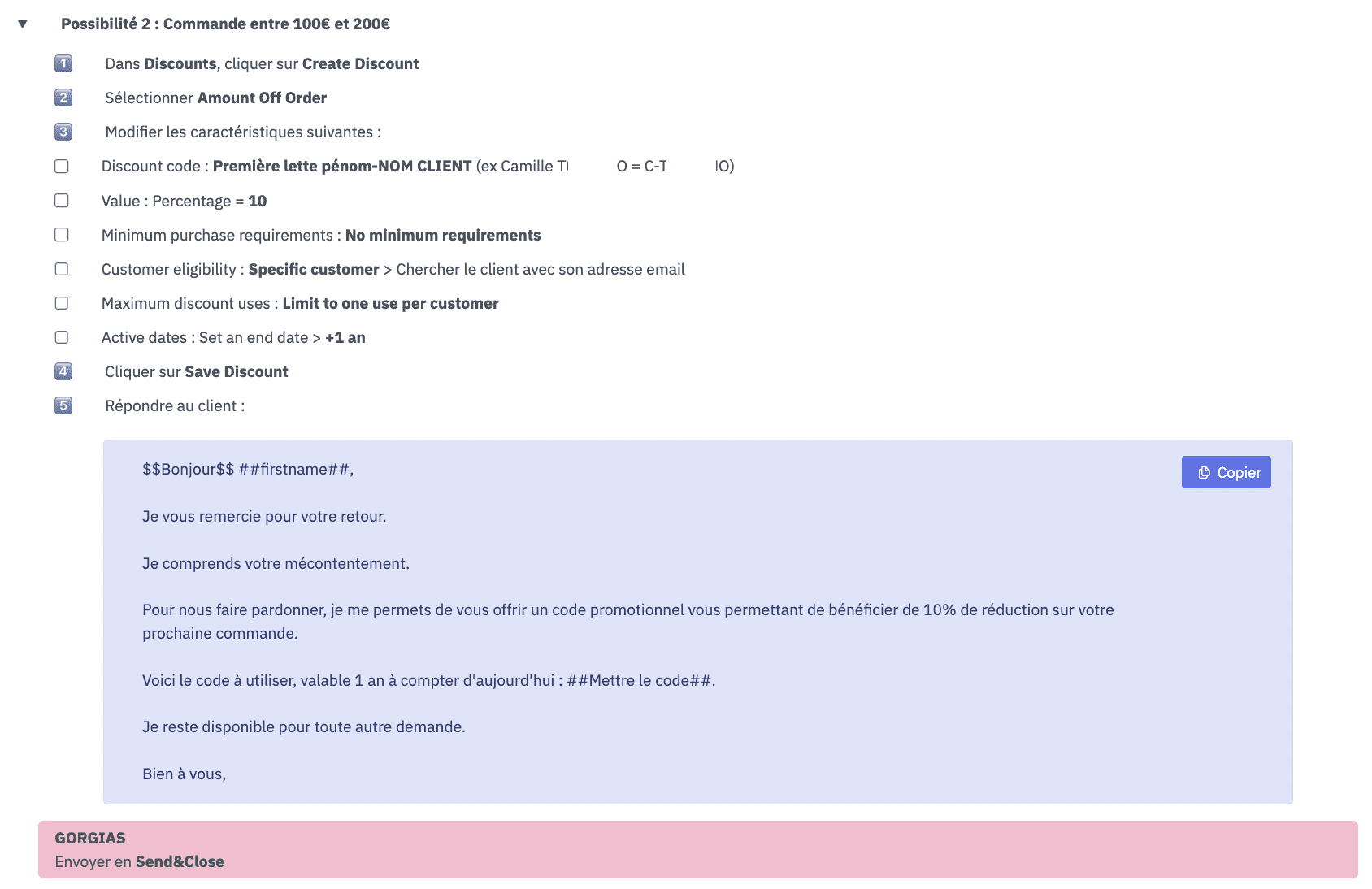
All the conditions and steps for setting up the promo code in the back office are detailed to make life easier for customer advisers or agents and to limit the number of errors.
In order to remain as visual as possible and to make the knowledge base pleasant to read and use on a daily basis, we have used the many features listed at the beginning of the article at our disposal:
Numbering with emojis
Tic-boxes to tick off the steps in the settings if desired
Bolded words to highlight the essential points of the question
Colours to differentiate macros from instructions for closing a ticket.
By combining logical and visual writing, your teams can simply follow the guidelines to improve productivity and efficiency in daily tasks.
Maintain Your Knowledge Base
The last crucial point in creating a knowledge base, and not the least, is its regular and precise updates. It is essential to stay current with regular changes in tools, compensation policy, general sales conditions, new products, or new markets.
As a customer care manager, you’re not alone in keeping knowledge up to date; your team members who use the tool daily should assist you. Ensure the tool is alive and participative, allowing everyone to add a new use case, point out an inconsistency in the process, or correct a spelling mistake.
Make sure that all significant changes made to the existing knowledge base are reported to the entire team, either through a notification system or color coding, for example, so that information circulates smoothly and transparently.
The knowledge base is THE ultimate resource for customer care, containing the rules and information needed to respond to increasingly demanding consumers in their daily shopping experience.
Now you have all the keys to build your knowledge base and give a new impulse to your processes.
BONUS 🎁 : Based on our experience with more than 200 brands, we at Onepilot have developed a universal knowledge base model that can be scaled to any industry. We're offering a free download of a knowledge base template for e-merchants that will serve as a starting point for constructing your own base.
Fill up this form to get your template!
Stay informed with the latest guides and news.